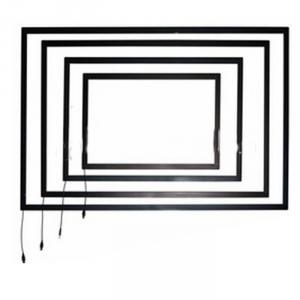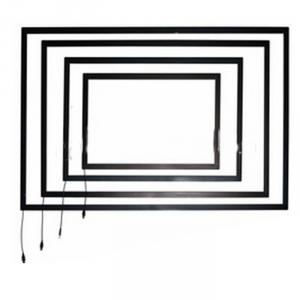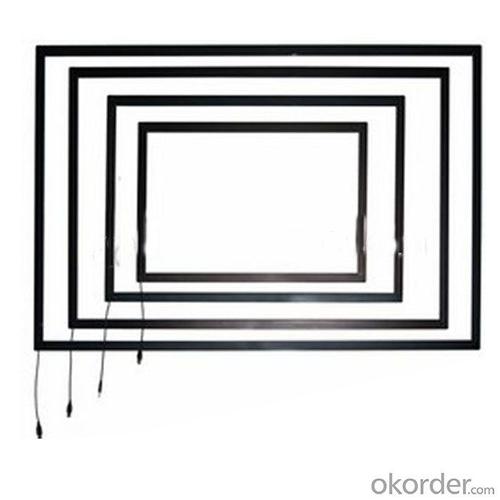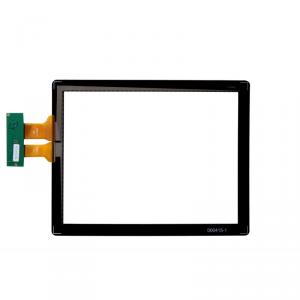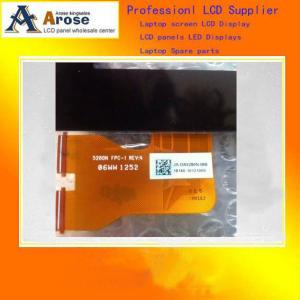Infrared(Ir) Multi Touch Screen Frame For Wide Display
- Loading Port:
- China Main Port
- Payment Terms:
- L/C,T/T
- Min Order Qty:
- 5 Pieces unit
- Supply Capability:
- 500 Pieces per Week unit/month
OKorder Service Pledge
OKorder Financial Service
You Might Also Like
17"GreenTouch IR usb multi Touch Panel (real 2 points touch for outdoor usage)
Infrared touch screen overview :
GreenTouch An infrared touchscreen uses an array of X-Y infrared LED and photodetector pairs around the edges of the screen to detect a disruption in the pattern of LED beams. These LED beams cross each other in vertical and horizontal patterns. This helps the sensors pick up the exact location of the touch. A major benefit of such a system is that it can detect essentially any input including a finger, gloved finger, stylus or pen. It is generally used in outdoor applications and point of salesystems which can not rely on a conductor (such as a bare finger) to activate the touchscreen. Unlike capacitive touchscreens, infrared touchscreens do not require any patterning on the glass which increases durability and optical clarity of the overall system. Infrared touchscreens are sensitive to dirt/dust that can interfere with the IR beams, and suffer from parallax in curved surfaces and accidental press when the user hovers his/her finger over the screen while searching for the item to be selected
Infrared touch screen advantages :
1. Double-point write with peace,precise multi-point touching.
2. USBinterface, Intelligent automatic calibration, drive-free and maintenance-free.
3. Longevity of service ,maintenance free.
4. Aluminum alloy shell with strong stability.
5. Tempered glass with high light transmittance and true color rendition.
6. Without driver ,supporting plug and play.
7. Adapt to internal and external linked environment.
8. No touching tools,no special touching pen is required ,only your finger.
9. Fast response(less than 16 ms), no blind area, breakpoints, jump points, pause and other undesirable phenomena.
10. Compatiblewith multiple systems, support TUIO enables multi-touch in windows XP ;
Infrared touch screen application :
TV
PC
Gaming device
Exhibition
Education training
Pubic query machine
Self-service machine
Map directory
Any interactive machine
And more
Infrared usb multi touch screen specification:
Physical characteristic | Standard color | black |
| Material | tempered glass | |
| Transparency | ≥92% | |
| USB connector cable | 1500mm | |
| Minimum touch object | ≥5mm | |
| Input method | Finger,gloved hand,or opaque object | |
| Resolution | 4096x4096 | |
Electrical characteristic | Scan frequency | 60Hz |
| Interface type | USB2.0 or RS232 | |
| Output format | Coordinate output | |
| Response time | <15ms | |
| Touch accuracy | 2mm | |
| Working voltage | DC +5V+/-5% | |
| Power supply | USB | |
| Operation current | <180mA | |
Environmental suitability | Working temperature | -20°C~65°C |
| Storage temperature | -40°C~85°C | |
| Working humidity | 0~85% RH,non-condensing | |
| Storage humidity | 0~95% RH,non-condensing | |
| Light immunity | Anti-glare | |
Raliability | Touch times | unlimited |
| Flammability | UL94V-0 | |
| Certification | CE,FCC,ROHS | |
Software characteristic | Windows 2000/Windows XP/Win 7/ Win 8/Windows NT/Linux/Mac | |
screen frame for wide display/Touch Screen Monitors926.jpg" data-alt="15"/17"/18.5"/19"/21.6"/22"/32"/42"/46"/55"/60"/65"/70"/82"/84" infrared(IR) multi touch screen frame for wide display" data-width="555" data-height="462" ori-width="600" ori-height="600" />
FAQ:
Q1: Are electronics cheap in Okorder.com?
A: Of course. They are very cheap. The factories provide the goods. One-stop sourcing.
Q2: Why are electronics so cheap in ok order?
A: On ok order they are the lowest price. Because it is a wholesale website and factory provide goods.
Q3: Do all electronics have silicon in them?
A: No but most modern ones do. Older electronics that don't require micro chips don't have to have silicon at all, and their mother boards are made from copper. Silicon is used in micro chips as a semi-conductor in modern electronics but some other semi-metals, like gallium and germanium can also be used. Silicon is just the most common because it is so plentiful.
- Q: How to access the computer touch screen display, what hardware and software specific needs, and the installation process, please note Xiangxi
- You buy a screen with almost the size of your monitor, you can connect the line, some connected to the PS/2, and some use USB connection, general free drive.
- Q: The notebook is a touch monitor, but the system shows it like this
- Is it because the system is not active? Look, the system below is not active, and is your system preinstalled, win8 or later? The hardware requirements of the system may not be met
- Q: I would like to ask a computer touch screen LCD, how to receive the computer, in the WIN7 system to use touch. The monitor has three lines, one is the power adapter, one is the VGA line, and the other is the cable line. The same thing I saw in the bar, but I turned the USB line through the bar and got it to the computer. System is not recognized. What else do you need? The bar is the same way. But the host computer is for KTV only. It can also be called an ordinary computer host. But as for the software, I didn't read it. So I want to ask you, master. Don't be cold, please. Thanks, brother.
- The principle of touch screen is very simple. Simply speaking, it is only installed with touch screen on display, and it becomes a display with touch function. At present, the market is more popular LCD touch display (CRT has gradually withdraw from the rivers and lakes). According to the installation of the touch screen is different, generally divided into resistive, capacitive, acoustic wave, infrared type four; touch display on the market at present is mainly used in resistive touch screen, because the installation is relatively simple. From the front view, there is no obvious difference between the touch screen and the ordinary display. From the rear view, a signal line is added to the ordinary display, that is to say, the signal line that connects the touch screen. General display in use, usually do not need special drivers, and touch screen in use, you must have a dedicated touch-screen driver, otherwise it can not touch the operation. Basically the international well-known brands are 3M, ELO, GVision, domestic caike Hengyuan ONETOUCH, ETWO and other manufacturers, the domestic market is relatively chaotic, did not cause the big brand. Most are removed for liquid crystal display in general, and then paste the touch screen, a touch display is one of Hengyuan mold made of, its exports relatively more. Note: with LAN touch screen, it is clear that it is a multi contact machine. Instead of a single display, the general monitors only run the following output types: HDMI, DMV, S terminals and so on.
- Q: LCD touch screen monitor how to maintain, should pay attention to what?
- When in use must not use a hard thing to have short fingernails refers to display liquid crystal touch screen display above should have a protective film to use it again is not water oil ah ah what to get to the screen above the irregular with not very dry cotton towel to wipe the screen to light well I hope you can help
- Q: The company just made a touch-screen computer, DELL. How to set touch screen mode? Why not order ah?Do you have any special settings?
- Do not need to set, as long as the installation of the system, install the driver, just like the mouse, just a little bit of ah.Nothing special.All of these are personal opinions, and they are very hard to use. If it helps you, I hope you can accept it. Thank you for your support.If you have any questions after the adoption, you are welcome to ask questions again through this channel, so that we can work together to make common progress! Please don't ask if you don't accept it.The above answer is only "Baidu rules", there is no illegal behavior, please Louzhu adoption, thank you!
Send your message to us
Infrared(Ir) Multi Touch Screen Frame For Wide Display
- Loading Port:
- China Main Port
- Payment Terms:
- L/C,T/T
- Min Order Qty:
- 5 Pieces unit
- Supply Capability:
- 500 Pieces per Week unit/month
OKorder Service Pledge
OKorder Financial Service
Similar products
Hot products
Hot Searches
Related keywords