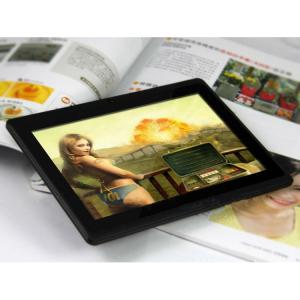Cute Kids 7 Inch Tablet PC with Dual Core Children Android 4.2
- Loading Port:
- China Main Port
- Payment Terms:
- TT OR LC
- Min Order Qty:
- -
- Supply Capability:
- -
OKorder Service Pledge
Quality Product, Order Online Tracking, Timely Delivery
OKorder Financial Service
Credit Rating, Credit Services, Credit Purchasing
You Might Also Like
Product Description
Cute Kids 7 inch Tablet PC with Dual Core Children Android 4.2
Product Description:
1. CPU: Rockchip 3026, Dual Cortex-A9
2. Operating System: Google Android 4.2
3. Display: 7'' TFT Touch Panel ( Resolution 1024*600 )
4. Image Format: JPEG/BMP/GIF/PNG/TIFF
5. Office: Office Suite Word, Excel, Powerpoint, PDF Reader
6. Entertainment: Games: G-sensor games/Touch games/Classic games.
7. More Applications: Over 20, 000 applications available with Google Market
8. Accessory: User Manual, Gift box, Adapter, USB cable

Product Description:
1. CPU: Rockchip 3026, Dual Cortex-A9
2. Operating System: Google Android 4.2
3. Display: 7'' TFT Touch Panel ( Resolution 1024*600 )
4. Image Format: JPEG/BMP/GIF/PNG/TIFF
5. Office: Office Suite Word, Excel, Powerpoint, PDF Reader
6. Entertainment: Games: G-sensor games/Touch games/Classic games.
7. More Applications: Over 20, 000 applications available with Google Market
8. Accessory: User Manual, Gift box, Adapter, USB cable

| Specifications: | |
| CPU | Rockchip RK3026, Dual Cortex-A9 |
| O/S | Android 4.2.2 |
| Size | 7 inch |
| LCD | 16 : 9 TFT (1024*600 ) |
| Touch panel | Capacitive(G+P) |
| RAM | DDR3 512MB |
| Internal memory | 4GB Nand flash (up to 32GB) |
| External memory | MicroSDcard 1GB up to 32GB |
| Battery | 3.7V 2000mAH |
| USB port | 1*MINI usb(OTG) |
| HDMI | Optional |
| Earphone | 3.5mm |
| WIFI | 802.11 b/g/n |
| G sencor | 3 axis |
| AC/DC jack Input: | 100-240V/AC Output: 5.0v/2.0A |
| Video format: | avi,mov,mp4,asf,wmv,rm,rmvb,3GP,m4a,mpg,flv |
| Audio format | mp3,wav,wma,aac,ac3,AAC+,Real Audio |
| Camera | front 0.3MP, back 0.3MP |
| 3GUSB dongle | Support |
| Package: | |
| Inner box Dimension: | 21.7*15.3*4.2cm |
| Master Carton qty: | 20pcs |
| Master Carton Dimension: | 53*24*31cm |
| Master Carton weight: | 14.5kg |
- Q: What are the video formats supported by tablets? Is it played as long as it can be played by the computer? What about the flat below the mall one thousand? Is there a video format required? Do you want to convert?
- In general, rain tablets can support H.263's 3GP H.264XviDDivxMPEG1MPEG2 encoded MKVMP4AVIRV40RV50 encoded RMRMVB and FLV are supported, and some do not support WMVThe ability to play doesn't mean all these encodings, or all of these formats can be played, depending on the performance of your tabletThe rain usually play video format but also in addition to voice resolution is best not more than 1280x720 can better support to 1920x1080 but personal recommendations in 856x480 one of the best screen would have so much put so much resolution and have no meaning in the flatThe high resolution capacity is also greatRMRMVB and XviD encoding RV40 encoding is usually under the web plate basically can put can download video basically the AVI play the common video without conversion because they are not too large unless it is to download HD AVI that seemingly cannot putBecause HD can only place H.264 encoded AVI or MKV or MP4, XviD or Dvix encoded AVIMKVMP4 can not be placed (again refers to HD)Oh, typing is not so good, slow, maybe it looks tired too
- Q: How to clean Apple's Tablet PC?
- Disassemble method like iPhone, but do not need to clean up, because there is no radiator, which is not dirty, do not believe you open.
- Q: Recently rented a house, there are cable. I now have only one tablet and I bought a wireless router, and I would like to ask how it works for my tablet PC to connect to the internet.
- LZ, the tablet PC should be able to install a USB cable network card, so that you can easily set up the router, and now some of the routers are wireless support settings! As long as you enter the SN code of the router, you can login directly in unlimited ways.
- Q: How to download ID account for Apple Tablet PC
- Do you want to create one? Open app store. There is a landing at the bottom, or the address of the original apple ID. Choose to log out, and then you can create a new Apple ID on your own
- Q: Why can't a tablet download be found on the screen?
- What is your download is through special software to download the software, or directly in the browser to download the tablet computer, if the software is downloaded, you can download to look for management is not installed, APK will not be displayed in the flat top of the page, if the download is in a browser, you can go to the flat your computer screen with a download manager, according to what you download the file name to go to, and then click install it, as far as I know, the tablet computer Suo Lixin good, the machine comes Suo Lixin market, convenient installation software.
- Q: Now there is a tablet PC, wireless router, wireless card, how to use the tablet PC's WiFi output to connect to TV or computer
- The tablet can be connected to the television via a switched line. Television uses video channels, which are equivalent to playing DVD, when the content of the TV is flat screen. Only this way.
- Q: What is the difference between the Hong Kong version of Apple's Tablet PC and the national bank?
- Hong Kong Edition warranty to go to Hongkong.National line domestic warranty.
- Q: I did not networking, but suddenly my touch-screen tablet computer is not very accurate, calibration many times useless, become dull, I have to restart, restart will become as good as ever, but soon dull, I wondered if I was inserted into the memory card has a virus to take into account, but do not know how to deal with, friends who know to tell the next, thank you!
- You can download a ES task manager to see if there is a process running maliciously, and if so, find it clear to him.If not clear, then go to the next ONDA brush machine, you can also go to the ONDA store, this problem, the clerk will be free to deal with you
- Q: Why is my Samsung tablet so slow?
- There are many reasons for the slow Internet access of tablets, and it is recommended to try the following method of operation:One, if you use mobile data1., check whether the tablet computer network signal is stronger, if the signal is weak, will affect the tablet pc internet access speed.2. clear tablet Internet cache: Browser - menu key - Settings - privacy and security - clear history, clear cache, clear Cookies.3. change the other SIM cards (check for SIM card problems).4. settings - Application Manager - all - Internet - clear data.5. settings - about device - software updates to the latest version.Note: the speed of the tablet PC's mobile data access is related to the network strength of the location and the speed of the SIM card used (using 3G, 4G or wireless networks).Two 、 if using WIFI, the Internet is slow1. suggest switching to a router or a wireless hotspot.2. restart the phone, router.3. replace other wireless network connections.
- Q: What is the difference between a tablet PC and a tablet phone?
- The tablet doesn't have a SIM card slot, but it's still a tablet computer.Tablets installed on a SIM card slot, and then install a phone module, it has become a tablet phone.SIM card slot installed on a tablet PC, and then install a GPRS module, it has become a 3G Tablet PC, can only access the Internet, unable to call.
Send your message to us
Cute Kids 7 Inch Tablet PC with Dual Core Children Android 4.2
- Loading Port:
- China Main Port
- Payment Terms:
- TT OR LC
- Min Order Qty:
- -
- Supply Capability:
- -
OKorder Service Pledge
Quality Product, Order Online Tracking, Timely Delivery
OKorder Financial Service
Credit Rating, Credit Services, Credit Purchasing
Similar products
Hot products
Hot Searches