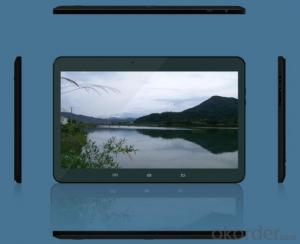Best Cheap 10.1 inch Wifi Only Quad Core Tablet PC RAM+ROM 1G+8GB
- Loading Port:
- Hong Kong
- Payment Terms:
- TT OR LC
- Min Order Qty:
- 1000 unit
- Supply Capability:
- 1000000 unit/month
OKorder Service Pledge
OKorder Financial Service
You Might Also Like
1.Structure of Wifi Only Tablet PC :
Model:CMS14
Best Cheap 10.1 inch Wifi Only Quad Core Tablet PC RAM+ROM 1G+8GB
2.Main Features of Wifi Only Tablet PC :
Display:10.1" Capacitive Touch Screen LCD 16:9 1024*600TN P+G
CPU Type:MTK8127 Quad core,ARM Cortex A7 1.3GHz
RAM DDR3: 1GB DDR3L
eMMC onboard: Nand Flash 8GB
3. Wifi Only Tablet PC Images:


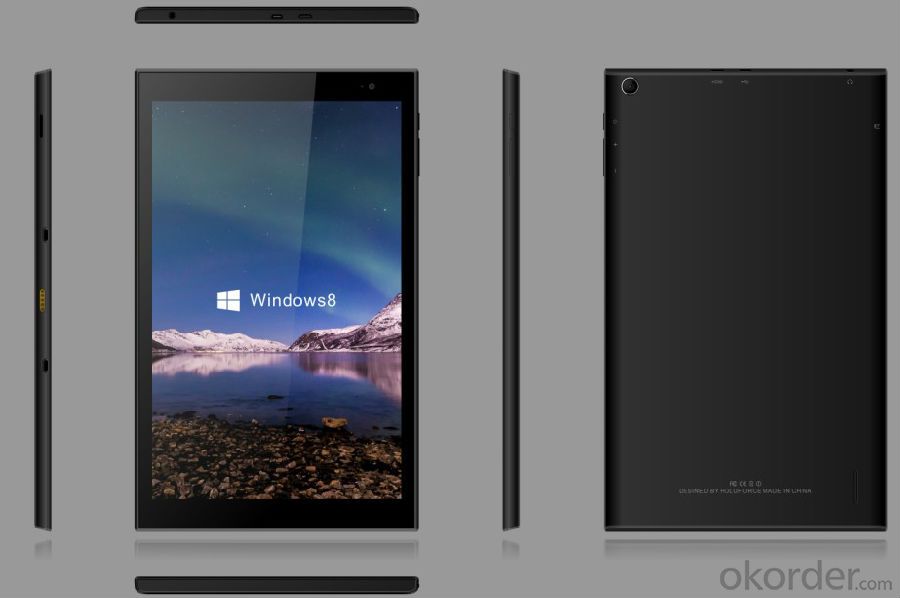
4. Wifi Only Tablet PCSpecification:
LCD Screen Size:10.1" Capacitive Touch Screen LCD 16:9 1024*600TN P+G
MTK8127 Quad core,ARM Cortex A7 1.3GHz
Battery Capacity:Lithium-ion polymer Bttery:3.7V/2500mAH,about 5hrs
Front Camera :0.3MP
Rear Camera:2.0MP-AF
Speaker Built-in
Multimedia support
GPS Built-in
G_sensor Built-in
gravity acceleration sensor
WIFI 802.11b/g/n+BT 4.0
USB connector Support
5.FAQ of Wifi Only Tablet PC :
1. Question: What is your product quality?
Answer: 100% test before shipping ,one year warranty , very few defective rate .
2. Question: Can you put my brand name (logo) on the phone ?
Answer: Yes, for samples order we can't print logo,if order over 3000pcs , we can do OEM your logo on back cover
and box ,turn on picture and unlock slide sign , menual all of this with your logo on .
3. Question: which way to ship the goods to me ?
Answer: By fedex , Dhl for small order ,big order by air or by sea .
4. Question: What payment method do you accept?
Answer: T/T ,LC and West Union.
5. Question: if the goods has problem ,how to solve it?
Answer : if goods has problem , it can send back us , we will repair to you .
- Q: My friend gave me an apple tablet, that is let me find a franchise stores to install the software, but I went to the store, the salesman told me that they were not responsible for the installation of software, so I downloaded on the Internet, I found online, said Apple tablet not just downloaded online software, what is what the hell, don't see understand. In the end is a friend wrong, or salesman does not want me, perfunctory me?There's nothing in this flat, where is the software installed? If it is downloaded online, please specify where to go, how to get it, I'm a rookie
- Whether you are the apple tablet computer has no escape, are available through Apple's own APPLE STORE to download the software, open the APPLE STORE, according to the prompts to register an account, click on the APPLE STORE in the list, and then click on the free list, where you can download such as WeChat QQ and Baidu Alipay browser Sogou input method and other necessary the software also can direct inquiries to find software in the search box enter the name of the software. Want to get the download click on the software side, and then after installation and then enter your ID password to download (Apple version 8.3 system can set a password free download software download) will automatically install on the desktop.Jailbreak tablet computer advice can download a PP assistant jailbreak, click open software, then click on top, you can see a lot of essential software, also can through the search box you want to search software, then click the download button next to the software can automatically download and install software.The software downloaded at APPLE STORE will be updated automatically when new versions are available, while the software downloaded by the PP assistant needs to be manually updated. No jailbreak version of the tablet computer in APPLE STORE software to download some professional software need to pay to download, but after the jailbreak Apple tablet computer in PP assistant jailbreak Download all software including APPLE STORE to pay for the software is free.
- Q: Sometimes crashes, very difficult to boot, some software is gone, the game data is gone
- Is rubbish, I have a flat quad core power, always crashes, unable to shutdown boot, can not start, died before the start screen, Taipower is a waste, some time ago bought a MP3 this is wrong, crash, Speechless!
- Q: Apple Tablet PC on how to set up models?
- Apple Tablet PC about the set of models, operation steps:1. open the QQ space on your desktop.2. enter the QQ space main interface and click below to switch my space".3. after entering my space, click personalization in the upper right.4. click the cell phone logo at the personalized center interface.5. settings do not display logos.6. back to the main QQ space interface, click on the middle plus sign, published mood.7. write down the words, and then hit the code [em]e10002[/em], apple, tablet PC model, click publish.8. finally displays the apple tablet model.
- Q: How does Apple's Tablet PC connect television to play video?
- Wireless connection should be OK, need software and network support
- Q: I don't have a printer at home, so I want to write my homework on the tablet and print it out in the printer. But could you tell me how to change this font?
- The win8 tablet of the x86 architecture can be connected to the printer. But Android, tablets, and iPad don't work, win RT, it's special, and it shouldn't be. Instead of a win8 tablet, you take a data line and copy the file to someone else's computer.
- Q: How to download ID account for Apple Tablet PC
- It's wireless, no download
- Q: Is tablet computers appropriate for office processing? I now use the Samsung Q70 notebook, 13.x inch, configuration is quite high indeed, but the feeling of travel or travel with or feel relatively large, too thick, want to enter the tablet computer, such as tablet computer IPAD2 or Samsung P1000 or similar level of questions as follows:1, how about handling and editing WORD and PPT files? Is it convenient? Or is it more convenient?2. Can I get an external projection? Do I have to give lectures or presentations on projection, excuse or switch?3, Android tablet system can handle official documents, such as WORD and so on?.Trouble to explain, thank you, summed up in a sentence type, please do not answer, thank you, and other attention should also be explained together, thank you again!! StopIt seems to enter the mobile phone cost-effective point, Android series of mobile phones, you can call again
- The first plate positioning game, Internet, video playback, generally not with external expansion interface such as keyboard and display interface, USB card reader class (now with individual), do not support the mouse, so you need to frequently use the keyboard and mouse office, production, are not suitable for chat.1. basically do not support office, not to mention convenience. There may be software compatible with office;2. some can, some do not. For example, with the optional iPad connection is very expensive;3. basic and 1.In short, do not expect the current tablet can be used for office, not to say later. In fact, the Internet to the point on the plate may be manufacturers more informed choices, such as netbooks support Android, touch screen, screen and detachable base, ASUS has a very close, but do not support windows.
- Q: Can a tablet look at PPT?
- Yes, of course! Just install the software!
- Q: I am a junior student, want to buy an ordinary tablet computer, to meet the basic needs of the line. Word and so on, cut the watermelon! Watch videos mainly! Oh, thank you!
- Mainly to see if there is no light spot, and touch the screen collar is not sensitive, you can play, and look at the flow is not smooth,
- Q: Unable to connect to app store. What about Tablet PC?
- Don't worry, it's normal for IOS to not connect to the app store. If encountered, can follow the following steps to rule out.Open the settings, access to the wireless LAN, click the I symbol. - and then change the DNS inside to 8.8.8.8, and then open the app store to see if it's back to normal.If the above method can not be solved, you can also open the restore in general, and then press the restore network settings, try to restore the network settings to see if you can solve the problem.Under normal circumstances, the signal is not good, perhaps after a while you can even connect yourself.
Send your message to us
Best Cheap 10.1 inch Wifi Only Quad Core Tablet PC RAM+ROM 1G+8GB
- Loading Port:
- Hong Kong
- Payment Terms:
- TT OR LC
- Min Order Qty:
- 1000 unit
- Supply Capability:
- 1000000 unit/month
OKorder Service Pledge
OKorder Financial Service
Similar products
Hot products
Hot Searches










![Microsoft Surface Pro 2 128Gb 4Gb Ram [Without Keyboard] Tablet Pc Dropship Wholesale](https://file2.okorder.com/prod/2014/06/27/6b8257e5c42d7429a2e894a9672a4554/232bdd9418e09d5a129a0a1aa3e48c12_300.jpg)