Android APP & iOS APP Wireless Control Panel gsm alarm system G1 CNBM
- Loading Port:
- Qingdao
- Payment Terms:
- TT OR LC
- Min Order Qty:
- 100 set
- Supply Capability:
- 300000 set/month
OKorder Service Pledge
OKorder Financial Service
You Might Also Like
Quick Details
| Place of Origin: | China (Mainland) | Brand Name: | CNBM | Model Number: | G1 |
| Usage: | Auto,gas alarm, fire smoke alarm, burglar alarm,medical sos alarm | color: | black, white | Certificate: | CE, RoHS |
| GSM Frequency: | 850/900/1800/1900 mhz | zone: | 12wireless,2 wired | OEM/ODM: | yes |
| input voltage: | DC 9V-12V | Languages: | Chinese, Russian, English, Spanish | keywords: | gsm alarm system |
Packaging & Delivery
| Packaging Detail: | Gift box |
| Delivery Detail: | 2 days after your order confirmed |
Specifications
gsm alarm system G1
1.iOS & Android app
2.emergency alarm
3.delay alarm
4.CE,RoHS
Top selling ! Fashion Android APP & iOS APP Wireless Control Panel gsm alarm system G1
Features:
Tips for GSM Alarm G1 :
Easy to operate, no need professional technical knowledge;
Support iOS of iPhone + iPH of Android System, very simple to setup;
Welcome OEM/ODM services;
Wih 18 months warranty + All life-time maintenance, excellent after-sale service;
Brief introduction :
This GSM Alarms G1 adopts GSM network and Digital Signal Processing technology, and is widely used in security field. With a GSM SIM card, it can be used wherever you want and no need to connect to a telephone line, it is more convenient and easier to install and use.
Main functions:
1. Remote control by iPH & Android APP, SMS and calling
2. Can send SMS to switch the language English/Russian/Spanish/German
3. Each zone with independent arm functions
4. With 2 wired zones and 12 wireless zones
5. With voice reminder when users operate the system
6. Works with external Microphone & speaker
7. Each wireless zone can work with unlimited wireless sensors
8. Users can pre-record a voice message in the system and playback when system is alarmed
9. Send SMS text to 3 mobile phones and auto-dial 3 phones to inform the user
10. Change the zone name by SMS
11. Inquiry the system status wherever by SMS
12. With password protection
13. Wireless Emergency function (24 hours zone)
14. With Backup rechargeable battery, system can work even if there is a power is failure.
15. When GSM signal is weak or there is no signal, it will send SMS or sound the siren to inform users.
Specification :
GSM network frequency Standard: 850/900/1800/1900MHz
External power failure alarm: Start-time: Less than 1s
Alarm response time: Less than 10s (GSM with normal signal)
Power requirements: AC110V~220V 50Hz or 60Hz
Standby lithium battery: DC8.4V, 700-800mA
Working conditions: Operating temperature: -20 to 60
Humidity: ≤95%
Wireless frequency: 433MHz/315MHz
Packing List:
GSM Alarms panel | 1 unit |
Wireless PIR sensor | 1 unit |
Wireless door sensor | 1 unit |
Remote controller | 2 unit |
Wired siren | 1 unit |
Power adapter | 1 unit |
User manual | 1 unit |
Packing details: 1 set G1 into 1 gift box, size: 29*23*8cm
15 sets G1 into 1 carton; size: 46*32*58cm
Delivery time: 1-3 days for sample order, 10-15 days for bulk order against payment
Photos:




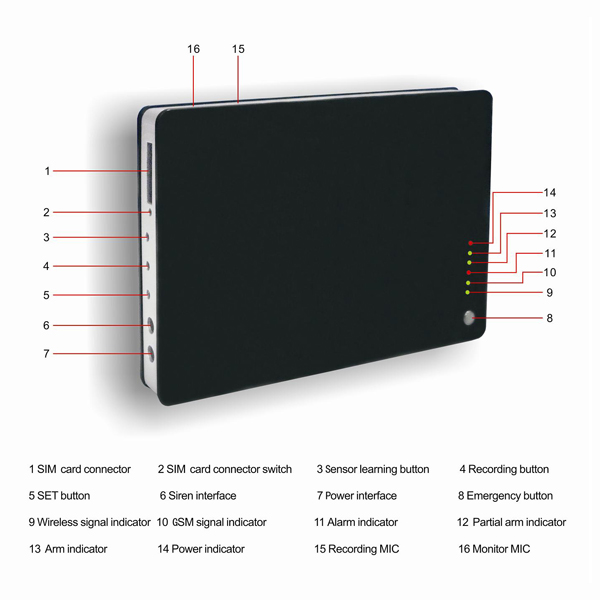



- Q: Does the surveillance camera itself have a record storage function?
- Usually used in analog surveillance cameras are generally only with the signal output itself does not record storage function
- Q: What kind of surveillance camera is good for the hotel?
- Elevator: Suitable for use with some miniature cameras such as a flying saucer camera, or a small hemisphere. Installation is simple, the overall effect is beautiful
- Q: Camera gun 4MM, 6MM refers to what?
- General camera commonly used lens specifications are 4mm, 6mm, 8mm, 16mm, 25mm and so on.
- Q: Monitor the camera's 4-way, 8-channel What does it mean! The
- Fourth, and eighth, sorted by number
- Q: I said is the monitoring of the camera, not what home with the camera, you can monitor the leader can also record the software, or hardware did not?
- Should have some of the Internet you check the big brother you are too general camera itself is a monitor do not know how you use the microphone there can be used to record a lot of audio and video software support
- Q: Monitoring camera 6mm 8mm 12mm 16mm length and width can be according to how much.
- 3.6MM10-20 meters 6MM20--35 meters 8MM30--50 meters 12MM40--60 meters 16MM50--70 meters General project is: the target in the display device is greater than or equal to 1/6 of the area, you can see the target.
- Q: How to choose to monitor the camera and video capture card?
- Monitoring system installation first determine the existing computer to install the monitoring card (this method is now rarely used), or embedded hard disk video recorder to do your monitoring host. Use the computer to install the monitoring card, suitable for familiar with the computer installation, a professional staff on duty, more functional requirements of the place. But the computer needs 24 hours to boot, and easy to crash in the virus or poor heat and other issues; the use of embedded hard disk video recorder does not require professional knowledge, do not need to keep, the operation is very simple, like the use of VCD as convenient;
- Q: Will monitor the camera should buy much. Room size of 8 meters 7 * 3 meters 3, is expected to use four camera monitoring head. Will the camera to buy much?
- Bar if it is a cash register, then you can choose to install a adjustable bolt, focal length adjustable.
- Q: Monitor the camera must be a separate threading it?
- 1, to facilitate future maintenance 2, to avoid sun and rain 3, to avoid strong interference and other
- Q: Network monitoring camera how to change ip
- In IE, enter the IP address of the network camera, enter. After entering the user name and password, open "Network Settings". Enter the change IP address and click "Settings".
Send your message to us
Android APP & iOS APP Wireless Control Panel gsm alarm system G1 CNBM
- Loading Port:
- Qingdao
- Payment Terms:
- TT OR LC
- Min Order Qty:
- 100 set
- Supply Capability:
- 300000 set/month
OKorder Service Pledge
OKorder Financial Service
Similar products
Hot products
Hot Searches
Related keywords
























