Electronic Program Guide System (EPG) Edit Workstation
- Loading Port:
- Tianjin
- Payment Terms:
- TT OR LC
- Min Order Qty:
- 1 unit
- Supply Capability:
- 100000 unit/month
OKorder Service Pledge
OKorder Financial Service
You Might Also Like
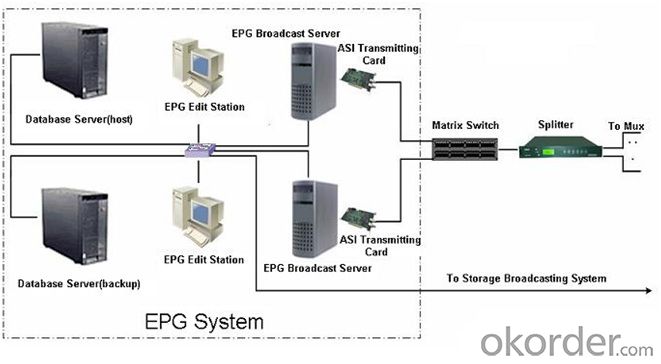
The Digital Video VisionSky Electronic Program Guide (EPG) System introduction :
l The system is in compliance with the DVB (Digital Video Broadcasting) standard, ETS 300 468 standard and GY/Z 174-2001 standard of Specification of Service Information for Digital Television Broadcasting;
l Sumavision is one of the manufacturers invited to participate in the standard-formulation process of national EPG;
l With a modular design, the system boasts less maintenance workload;
l Provided with testing interfaces, the system supports EPG test with TS analyzer;
l The system is capable of automatic recovery based on real-time surveillance;
l The flexible SI transmission configuration supports multiple EPG transmission modes;
The Digital Video VisionSky Electronic Program Guide (EPG) System Feature :
l The unique TS transmitting and EPG updating mechanism ensure a continuous and uniform seamless transmission of PSI/SI Table;
l Supports all types of SI Tables and descriptors, as well as private tables and descriptors;
l EPG Information output is achieved through ASI interface or TCP/IP Ethernet interface;
l Compatible with CHINA-EPG, supports texts and XML files for menu import/export;
l Equipped with open interfaces for connections with CAS, SMS, Storage and Broadcasting System and Data Broadcasting System and supports multi-frequency NVOD system;
l Supports presentation of additional information of programs, such as program outline, cast and program comments;
l Supports classified display function of programs according to channels, broadcasting time and program type;
l Search programs by key word for speed and convenience;
l Supports multi–level networking schemes to meet requirements for head-end multi-level networking;
l Supports digital signature and data dictionary;
l Supports Mosaic descriptors;
l Transmission strategy (TSDCN) may be determined by any combination of TS, Service, Day, and Current/Next;
l Supports real-time extraction of program menu;
l Supports generation of dynamic EPG;
l Calibration function of time is provided;
l International practice is brought in with the use of Unicode; multiple languages and character library classification are supported.
The system consists of the following components:
l EPG Edit Workstation
l EPG Review Workstation
l EPG Broadcasting Server
l EPG Database Server
- Q:Seeking spiritual cloud V8 network set-top box update brush package RoM, spent more than a year to see live comparison card, time settings do not follow the system changes, want to update the system 20For Strato V8 network set-top box update package RoM, with more than a year to live to see more cards, not to follow the time setting system changes, to update the system, who has V8 rm-607 know or download address please tell me, thank you!
- Correct brushing method of set top box:1, computer download brush software and corresponding models of brush bag.2, after downloading decompression procedures and brush brush machine package, it is best to change the name of the brush package, such as 201508, so easy to find.3. Insert SD card into the card reader.4, run the brush machine program, select the written U disk for SD card, select the brush package for 201508.5, click start writing card, or write to brush bag.6, after the brush is completed, go to the SD card. Turn off the set-top box power. Insert set-top box SD card interface.7, open the set-top box power. Automatic start brush. The signal light flashes together. The signal does not flicker and the brush is complete. The set-top box automatically restarts. Start normal and you can use it.If there is no SD card interface, only the USB interface, using the U disk instead of SD card and card reader, the process method is the same.
- Q:After the TV set has a set top box, the TV is switched on for a while. It is remote to control the set-top box with a TV. The remote control is too troublesome, so I want to put the two remote control functions together. How can I do this?
- Basically just using the sound of the TV, TV conversion, power and so on, you can learn on top of the set-top box remote control. Just use a set-top box for a TV set.
- Q:Digital set-top boxes and LED TV connection problem: set-top boxes have AV three wire interface, TV has HDMI HD interface, can use AV to switch HDMI cable to connect TV?
- Of course not. Thread is not the same. One is standard and the other is HD
- Q:Oriental Cable set top box, panoramic DVT6020-NDS settings password is how many, 4 digit?
- The password for DVT6020-NDS system settings is typically 4, 0, or 4 9.The role of cryptography:1, you can unlock the password after entering the password, you can check the initial password manual (not corrected).2, according to the set-top box remote control on the "menu", enter the system settings, find "set password", there is an option "program lock", the program lock to "not enabled" can be.3, according to the remote set-top box on the "menu", enter the system settings, find the restore factory settings, OK to restore factory settings, and then prompted to search the program, click OK, and then search after the show can normally watch TV.
- Q:How does Changhong connect to set-top boxes?
- Two 、 network set-top box1, the network set-top box and TV boot; 2, connect the network cable network set-top box network, to automatically obtain IP, network connection is successful; 3, with audio and video line line [audio line (red and white), video (yellow line)] color corresponding with set-top boxes with the TV, and connect the set-top box adapter; if the set-top box and TV are HD, also can use the high definition multimedia interface line (HDMI line) HDMI interface is connected with the TV and high-definition set-top box.4, after the installation, the TV signal source switch to the set-top box input consistent video signal source; 5, this way, you can watch the normal network movies and tv.
- Q:Telecom ITV set-top box exception error code is 0007
- If you want to know more, welcome to Anhui Telecom, know the platform or Anhui Telecom online business hall to ask questions, there will be more professional customer service for you to answer.
- Q:Can the set-top boxes be adjustable?
- You can put the remote control and set-top boxes together, the touch-screen phone may also be touch-screen, and finally apply for a patent, maybe you are still rich
- Q:TV set top box invalid smart card what happened, yesterday was ok
- Pull out the card, wipe it, and try again
- Q:Classification of set top boxes
- The narrow sense only include digital set-top box equipment, according to the standard can be divided into digital satellite set-top box (DVB-S), European standard digital terrestrial set-top box (DVB-T), GB terrestrial digital set-top box (DTMB), digital cable TV set-top box (DVB-C). It can be divided into one-way set-top boxes, two-way set-top boxes and IPTV set-top boxes according to functions.
- Q:Button on the middle of the remote control green button, the screen shows "can not connect to the network", before you can click on (previously opened after the "home theater" page, you can see movies or something...
- Set-top boxes cannot connect to network solutions:1. first through the TV terminal into the set-top box settings page to see whether the connection router name is the name of its own router2 through a computer terminal login router interface, login method input IP address in the browser address bar: 192.168.1.1 or 192.168.0.1 login to the router settings page (Note: router login IP address of different brands are not necessarily the same, you can view the specific router pan IP address, most IP are generally 192.168.1.1 or 192.168.0.1)3. go to the router settings page - enter the wireless settings - wireless basic settings - change the channel to 11 or 14., then save the router, restart the router, and then to the TV terminal into the set-top box of the wireless settings page, re disconnect the network, reset the connection
1. Manufacturer Overview |
|
|---|---|
| Location | |
| Year Established | |
| Annual Output Value | |
| Main Markets | |
| Company Certifications | |
2. Manufacturer Certificates |
|
|---|---|
| a) Certification Name | |
| Range | |
| Reference | |
| Validity Period | |
3. Manufacturer Capability |
|
|---|---|
| a)Trade Capacity | |
| Nearest Port | |
| Export Percentage | |
| No.of Employees in Trade Department | |
| Language Spoken: | |
| b)Factory Information | |
| Factory Size: | |
| No. of Production Lines | |
| Contract Manufacturing | |
| Product Price Range | |
Send your message to us
Electronic Program Guide System (EPG) Edit Workstation
- Loading Port:
- Tianjin
- Payment Terms:
- TT OR LC
- Min Order Qty:
- 1 unit
- Supply Capability:
- 100000 unit/month
OKorder Service Pledge
OKorder Financial Service
Similar products
New products
Hot products
Hot Searches
Related keywords




























